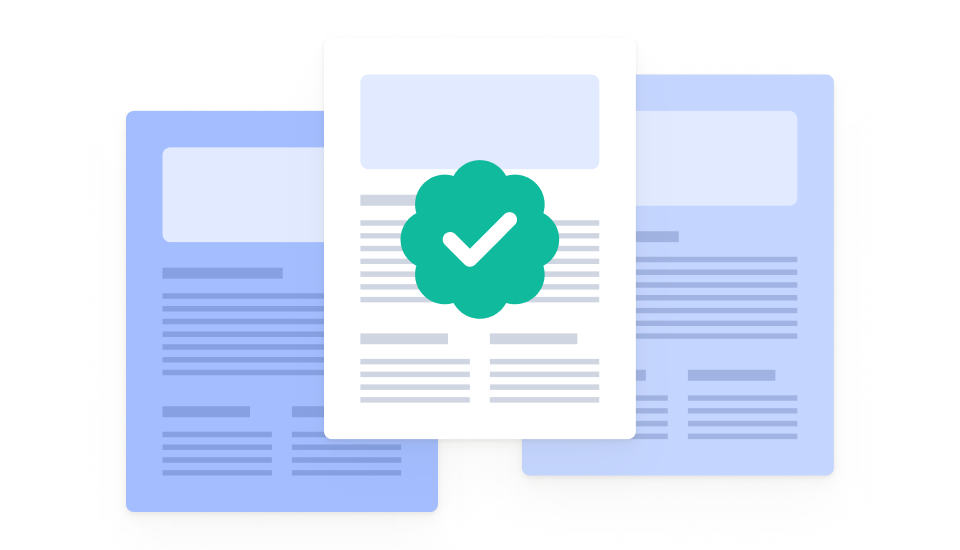Mailcoach offers multiple editors that allow you to write content in a way that is comfortable for you: a WYSIWYG editor that allows you to write without technical knowledge, a Drag & Drop editor and a Markdown editor. If you want to have more control, you can also use the HTML editor.
If you have a technical background, there’s a high chance that you are familiar with Markdown, a simplified version of HTML. Using our Markdown editor, you can easily write your content in Markdown. As a bonus, our Markdown editor also provides automatic code highlighting for countless programming languages.
How to start writing in Markdown
When you create your Mailcoach account, you can see that we have already added a “Default” template for you to get started with.
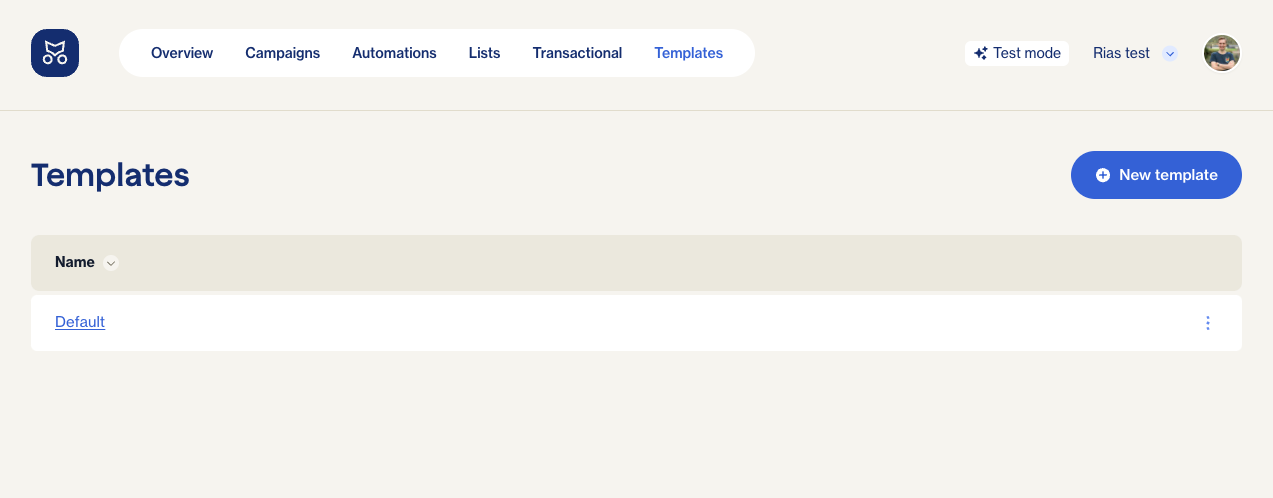
A template provides the “skeleton” of a mail. It contains basic HTML tags like <html> and some styling that already looks good.
In this screenshot, you’ll see the [[[title:text]]] and [[[content]]] slots. The :text part of the slot means it will render a simple text input instead of your editor of choice.
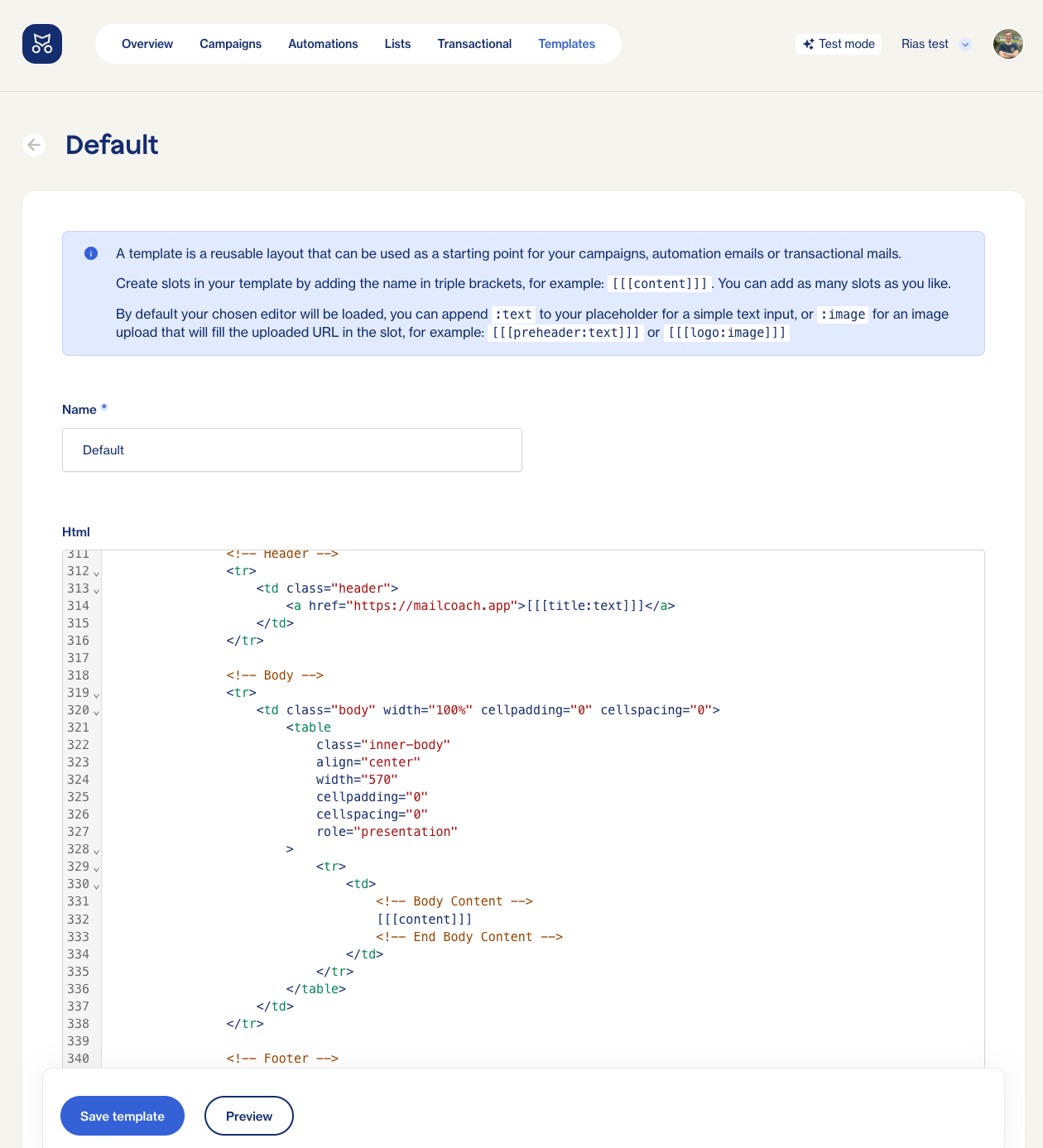
If you head into your account settings, you can see the preferred way of editing content; you should choose “Markdown” here.
When creating a campaign, you can use the “Default” template or another template if you’ve created one.
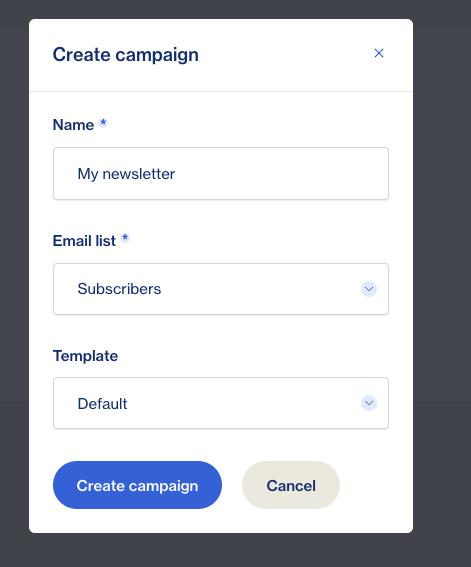
Continuing to editing the content of that campaign, you can see that you can now specify the values of the title and content slots.
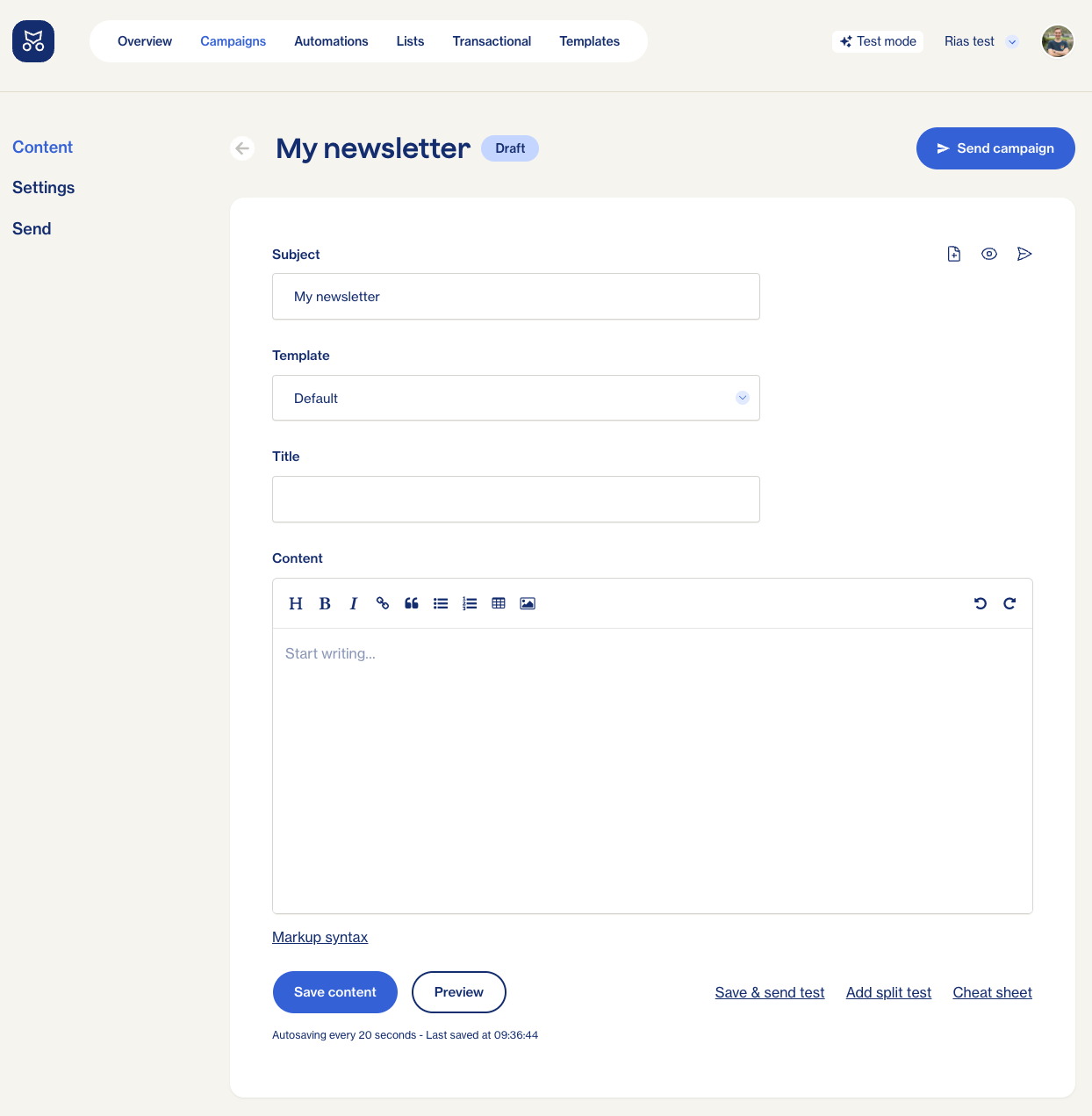
The content field is a full-fledged Markdown editor. You can type Markdown or use the buttons in the toolbar. When you add a code snippet, you’ll see that we highlight the code on the fly.
When you preview your campaign, you can see that the Markdown is converted to the HTML, and the code is, of course, highlighted too.